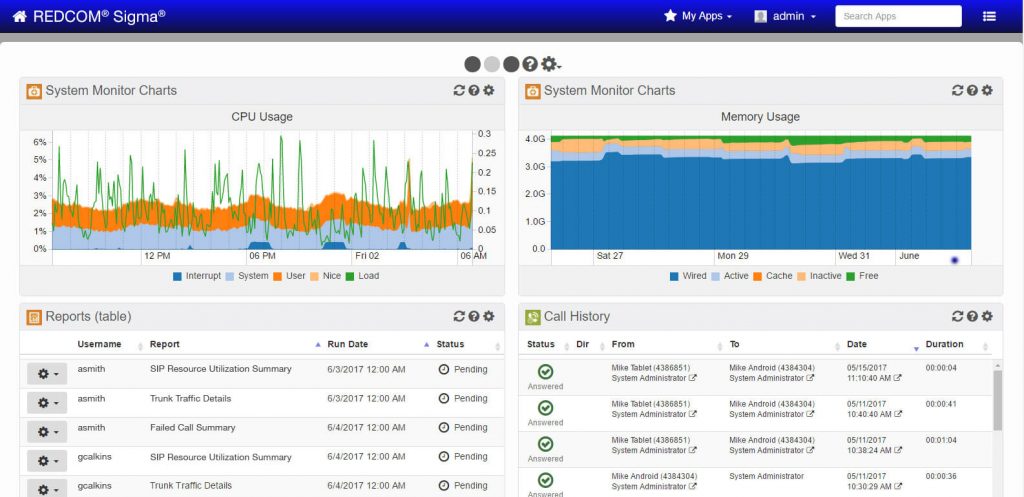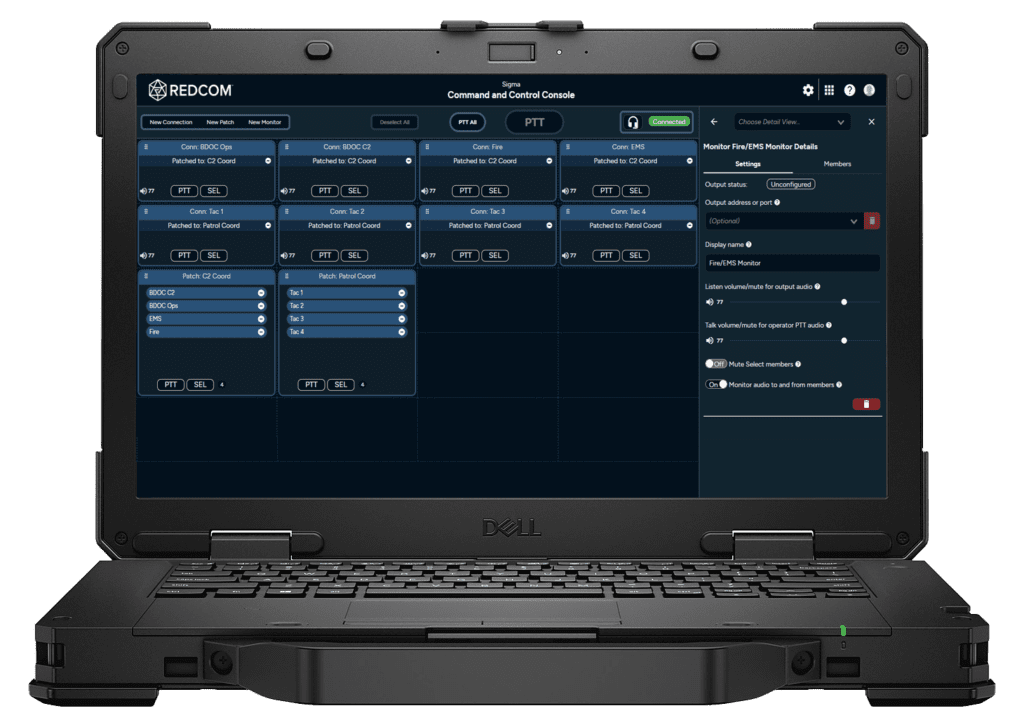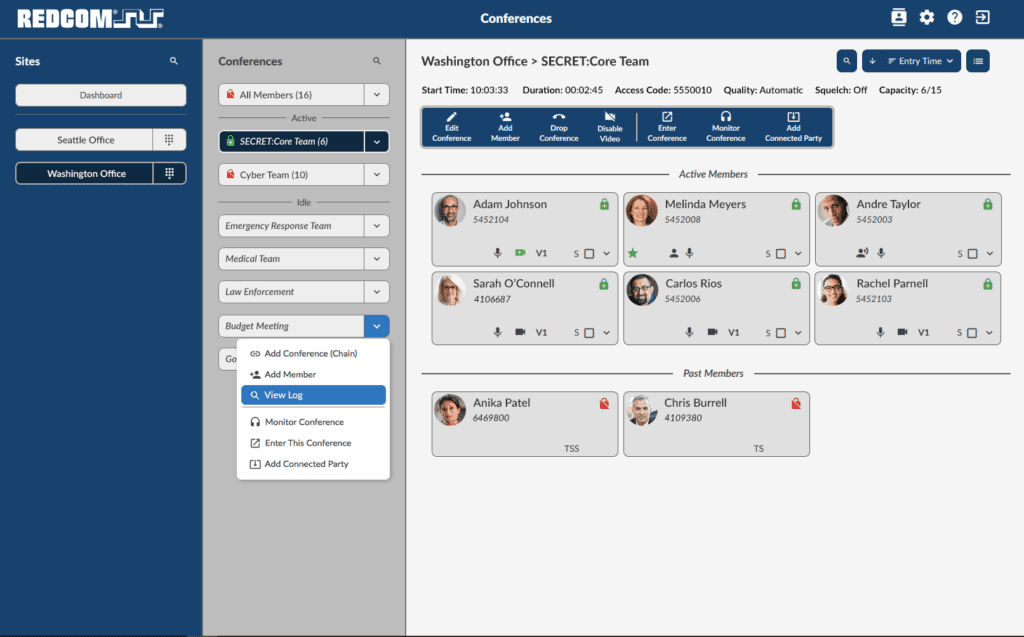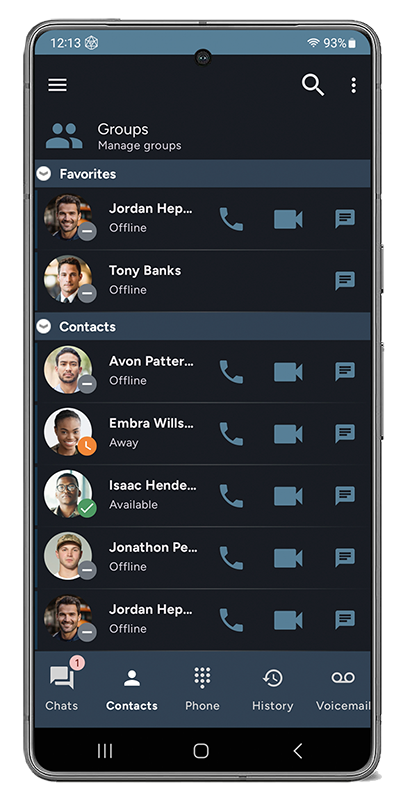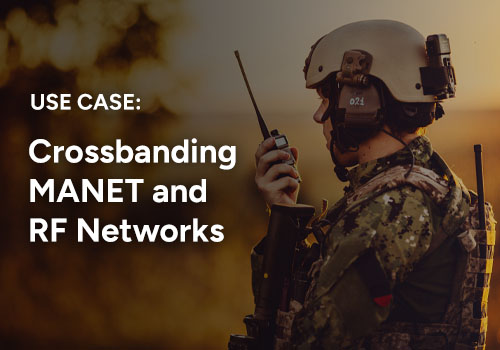The 3 Cs of Sigma | Conferencing, Channels, and C2 Console patches

REDCOM Sigma is a complete software-based Command and Control solution with powerful voice, video, and chat communication features. In this video, REDCOM’s Director of System Engineering, John Gifford discusses how Sigma offers three different mechanisms for bridging multiple voice users together: Conferencing, Channels, and C2 Console Patches. These communication methods are endpoint-agnostic and interoperable with […]
Sigma C2 Console Overview Series

This video series focuses on REDCOM Sigma® C2 Console. The C2 Console is a powerful app that provides operators with a single pane of glass to monitor and control all communications within the tactical C2 network, including both SIP and radio endpoints. It is browser-based and runs on any PC, laptop, or tablet.
Sigma XRI-400 Overview Series

This video series focuses on Sigma® XRI-400, a small form factor C2 platform designed for all echelons of the tactical environment. Sigma XRI-400 delivers voice, video, chat, and radio interoperability in a single ruggedized, low-SWaP box.
Sigma Demos

REDCOM Sigma delivers a complete C2 solution in one lightweight software package. The videos in this library demonstrate some of Sigma’s key features and capabilities.
Sigma Client Demos

Delivers powerful UC functions – including voice, video, and chat with presence – from the convenience of your PC, smartphone, and tablet.
Conference Manager Demos

This video series demonstrates the features and capabilities of REDCOM’s Conference Manager web app, a part of REDCOM Sigma.