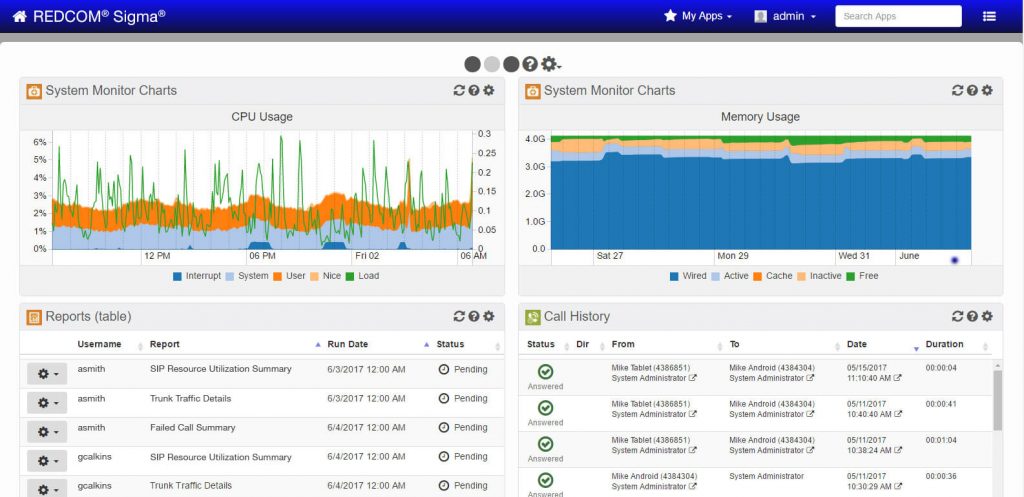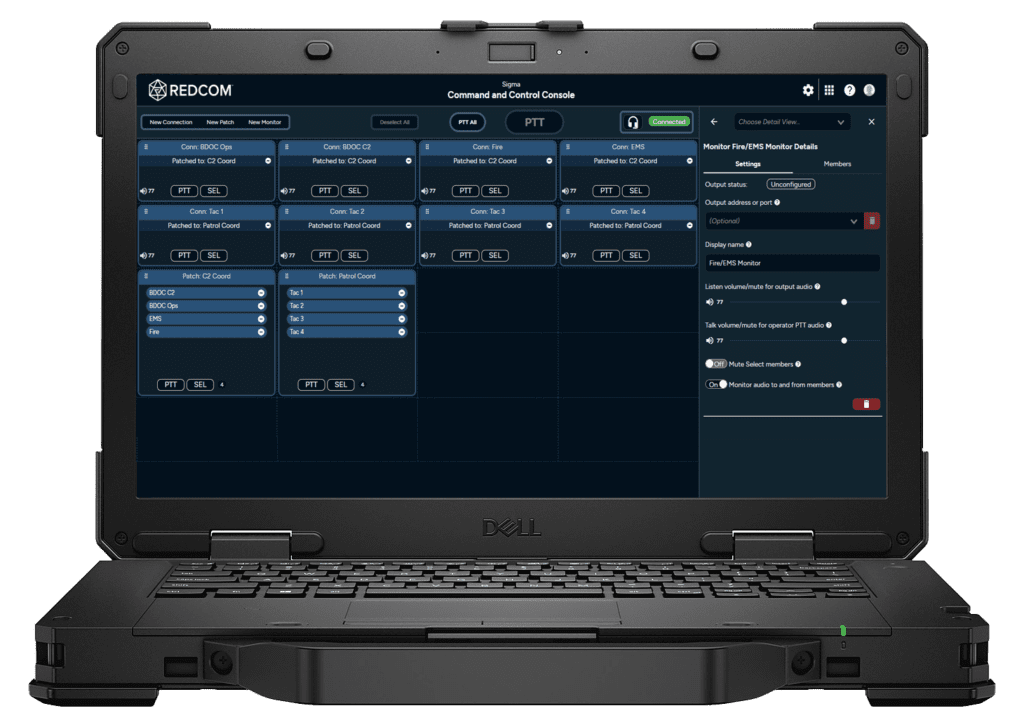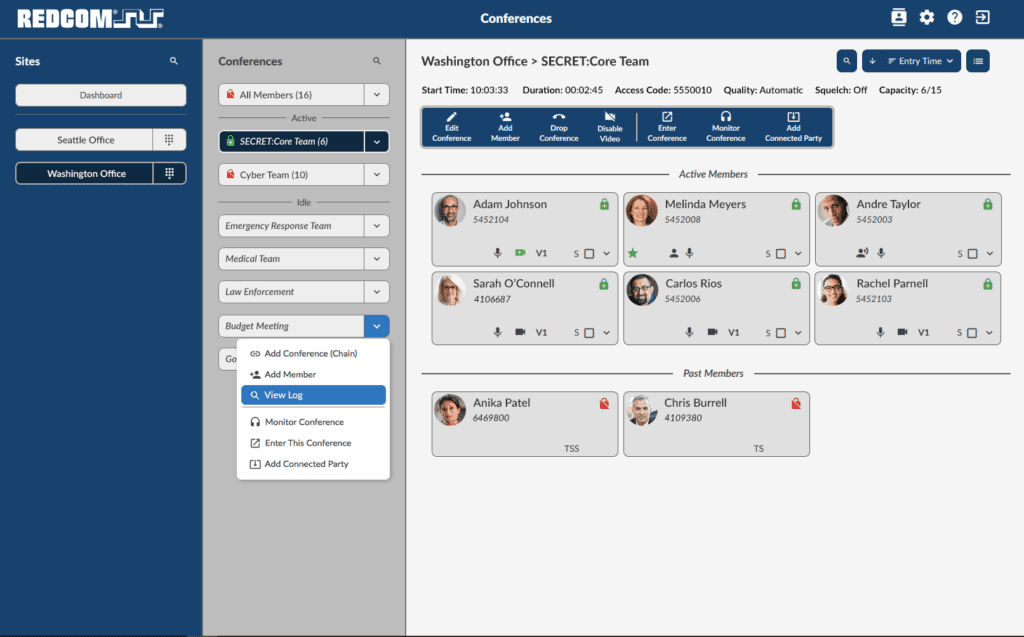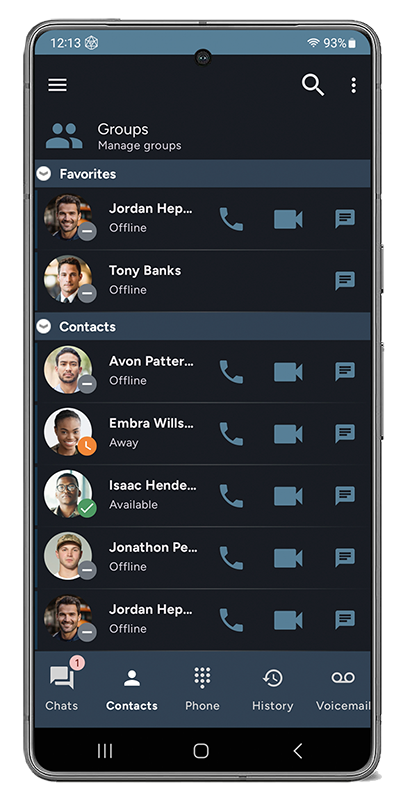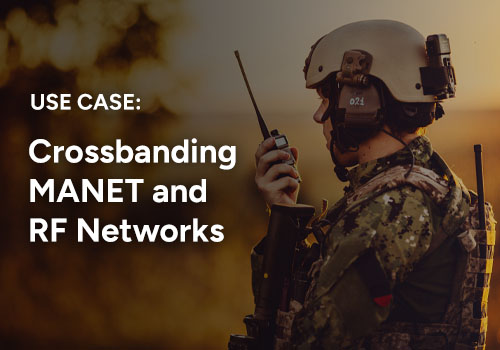Technology developers must strike a balance between an interface that is visually appealing and one that’s functional. A user interface is a gateway — it’s a visual path to information or functionality that results in an experience. Warfighters need a clear and concise interface to give them clear and concise direction that isn’t cluttered by unnecessary options.
Because REDCOM has supplied secure communication hardware and software to the Federal Government and several branches of the military over the last 40 years, we are uniquely qualified to design and engineer the products they use every day. Our software development team has encapsulated 40 years of input from the warfighter in order to anticipate what future users might require, so we can include those elements in our REDCOM Sigma local session controller. It is crucial to training, support, and the end user for the interface to be intuitive and easy to navigate.
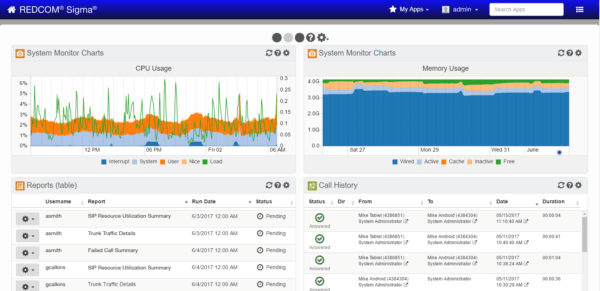
REDCOM embraces what’s commonly known as ‘Human Centered Design’ which puts the user and their specific needs at the center of every interface. Using this design philosophy, every choice that is made when designing the interface requires us to investigate and open up the lines of communication between our team of designers, engineers, and testers. Some common questions that we routinely explore in this process include:
- What environment will this be used? Indoor? Outdoor? What are the typical ambient lighting levels that our users will have around them? Prolonged exposure to bright colors in a low-light environment cause eye strain.
- What other applications are our users familiar with? Can we make our application workflows similar to others that they are familiar with?
- What will the user expect to happen next after a task is completed? Will they want to return to a home screen? Will they need to repeat the same task, but in a different manner?
- Can we reduce the number of steps a user has to take to complete an action? Are there ways to combine steps in a workflow?
REDCOM’s team also does one-on-one interviews with our end users to seek their input about ways to improve our interfaces and make their lives easier. We often get great insight from users who may be using the product in innovative ways.
In a recent product demonstration, we interviewed government users as they worked with one of our products for the first time. This technique, known as Contextual Inquiry, lets the user provide instant feedback in a stream of consciousness about their thought processes, such as where they would expect to find menus, specific task items, or information. This is a way for us to understand how our users think about the technology they use, the way they solve problems, and how they navigate software. It also provides us with valuable insights for future software updates that will better suit the way our users work.
Our warfighters put their lives on the line for our safety and security every day. We are proud to assist them, and we work hard to create products for them that are accessible and intuitive.